5. Setting Up Yahoo Email Account
Yahoo has a custom authentication process that prevents many 3rd party apps from checking your mail account. There are a couple methods for allowing access to the OneMail app.
Preferred method: Set app specific Password
If you've activated two-step verification or Account Key for your Yahoo account, you'll need to generate and use an "app password" to access Yahoo Mail from OneMail.
-
Sign into your Yahoo account "mail.yahoo.com"
-
Click on the icon in the upper right with your account initial(s) in it, then Select the Account Info link
-
Select Account Security form the left menu - you may be required to login to your account again.
-
Scroll down to the section "Generate app password"
-
Select your app= Other and then name it OneMail
-
Click Generate
-
Record this password for use in the OneMail app
-
Click Done.
You are now ready to setup OneMail
In OneMail
-
Tap the
 icon in the upper left
icon in the upper left -
Select "E-mail Settings
-
Select “Add IMAP Account”
-
Enter your Yahoo username (typically your full Yahoo address) and for the password use the one you just generated.You are now ready to use OneMail to check your Yahoo account.Just return the OneMail inbox and tap the Connect button.
Optional method: Allow less secure apps
This method is secure as long as you have a strong password. If you have Two-step verification on you will need to turn that off to access this method.
-
Sign into your Yahoo account "mail.yahoo.com"
-
Click on the icon in the upper right with your account initial(s) in it, then Select the Account Info link
-
Select Account Security form the left menu - you may be required to login to your account again.
-
Scroll down to "Allow apps that use less secure sign in" and turn this on.
-
If you do not see this option, then you may need to turn off Two-step verification. Once you turn this off you can refresh your page and then option "Allow apps that use less secure sign in" will appear below this.
You are now ready to setup OneMail
In OneMail
-
Tap the
 icon in the upper left
icon in the upper left -
Select "E-mail Settings
-
Select “Add IMAP Account”
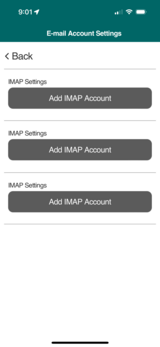
-
Enter your Yahoo username (typically your full Yahoo address) and for the password use the one you just generated.
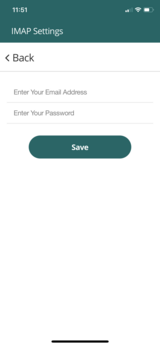 You are now ready to use OneMail to check your Yahoo account.Just return the OneMail inbox and tap the Connect button.
You are now ready to use OneMail to check your Yahoo account.Just return the OneMail inbox and tap the Connect button.

