6.4.1. Communication Method
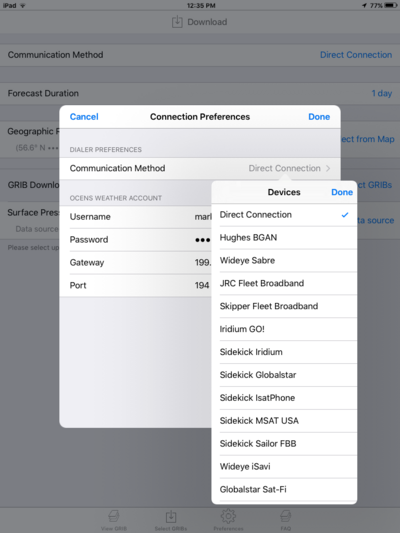 Tapping on the Communication Method line will take you into the Connection Preferences screen. You can change the Dialer Preferences by tapping on the Communication Method line and then selecting your Device and tapping “Done” in the upper right corner.
Tapping on the Communication Method line will take you into the Connection Preferences screen. You can change the Dialer Preferences by tapping on the Communication Method line and then selecting your Device and tapping “Done” in the upper right corner. For standard or always on Internet connections choose the Direct Connection. If you choose any of the other devices you may see additional default information appear – leave these default settings alone unless directed to make a change by OCENS support personnel.
When finished here tap “Done” in the upper right.
Iridium GO exec:
When using the the Iridium GO exec you will need to set the connection setting in Saga to "Direct Connection".
Next you will need to setup a Web/App profile on the GO exec:
In the Iridium GO exec app -
From the Application setting: Device Settings menu choose Web/App
Profiles to see the full list of redefined profiles and user defined profiles.
-
Press the ‘+’ button in the top right corner to add a new profile.
-
Provide a name and description for the profile: “OCENS SAGA”
-
DNS Blocking : “On”
-
Rule policy “Block All Except Filters”
-
Use the + button in the Profile Rules section to add rules to the profile.
-
Each rule added needs to define.
-
IP address: “35.166.91.213”
-
Port: “Single” and “194”
-
Protocol: “TCP"
Be sure to hit “Save” in the upper right before exiting this screen then “Save” again on
the next screen”
When enabling the data connection – choose the new Web/App Profile that you created:
“OCENS SAGA” the tap “Connect”. Now you can return to the Saga app and and tap the Download link to download your updated weather information.