1. First Launch
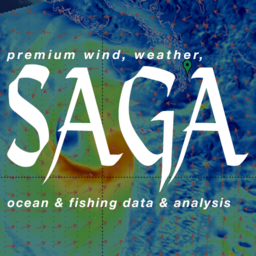
Launch SAGA Explorer on your iPad.
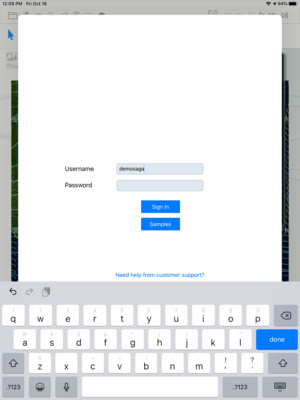
On first launch you will be prompted to enter your account Username and Password and then tap the Sign In button. If you do not already have an account from OCENS you can register for one at www.ocens.com/saga.
You can demo the app and data for 3 days using a username of 'demosaga' and a password of 'demosaga'. This username and password set should auto-fill your sign-in screen. This will activate a demo account that will be good for 3 days of full app and data access.
After tapping the Sign In button you will be taken to the Map page to identify the region of the world in which you are interested.
Or click on the Samples button to go to the View screen and see a dropdown list of sample files to use.