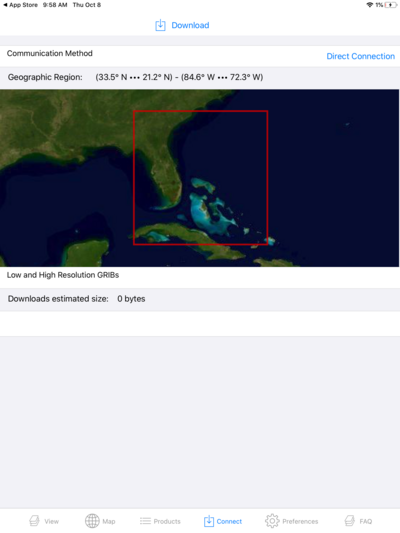3. Quick Use
At the base of your SAGA screen:
-
Select Map and move and resize your box to the location for which you want data.

-
Go to Products and pick your GRIB product set and forecast period. Decide if you want text forecasts, buoy data and/or Nexrad radar content and, if so, add products for the layer(s) of interest to you.
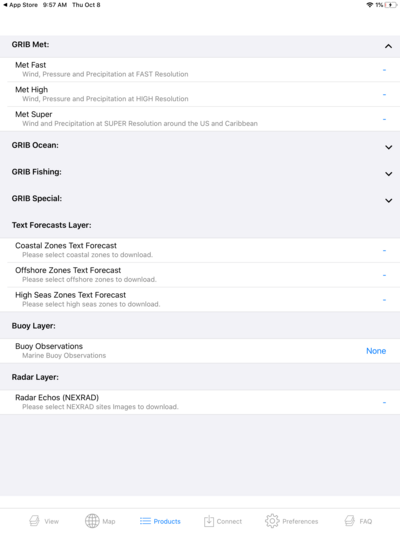
-
Go to Connect and choose your Communication Method.
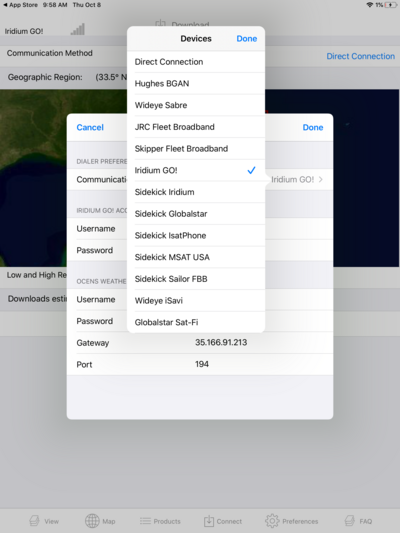
-
Press Download at the top of the Connect page.