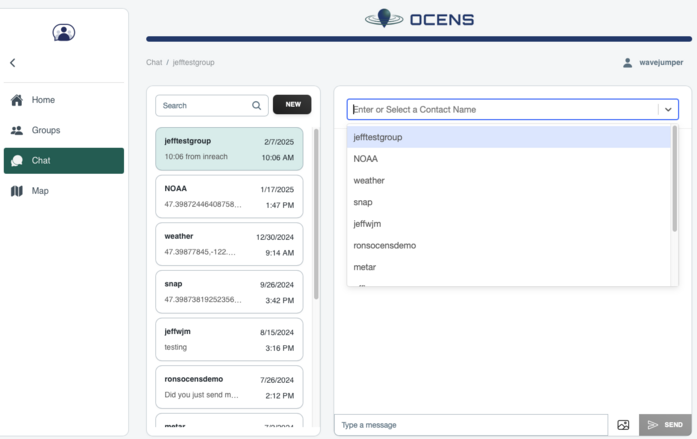11.1. Messaging to the group via the OneMessage Teams online portal
When you are logged in to the portal, select "Chat" from the left menu. This will bring up the messaging window. From here you can choose the group thread to continue messaging the group or start a new thread by clicking on "New" and then entering a group name or contact name.